
TORRENT LINK 1
TORRENT LINK 2
TORRENT LINK 3 MOD
DIRECT APK v1.1.5 171mb
 Online APK
Online APK Offline APK
Offline APKSD Data Download:-
Password:-www.androidkade.com
Instruction :-
1.First Install (ONLINE APK) (Don't Run)
2.Extract rar
3.Now Open Extracted Folder 'EA' and Rename it to 'com.ea.deadspace_row'
4.Now Open these folder and again Rename 'deadspace' folder to 'files' ok done.
5.Now copy"com.ea.deadspace_row" folder to "sdcard/Android/data"
4.Enable ( 2g,3g or Wifi )for @1st Run.
5.First Launch "ONLINE APK" it will ask for download data Click "NO"
6.Play The Game and Exit ok.
7.Now Install "OFFLINE APK" Overwrite it with "ONLINE APK"
8.PLAY "OFFLINE" ENJOY :)
How To Install Video Tutorial
Click Here

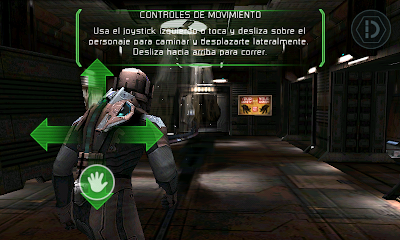




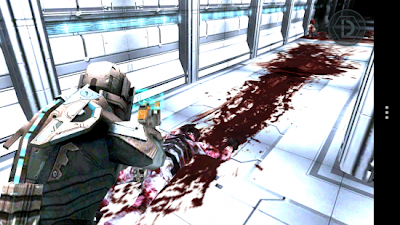

downloaded and installed on my Micromax a58 but texture are not loaded and game is fully white....
ReplyDeletework on lava iris 352e hehe
ReplyDeleteIt won't worked game doesn't load texture...
ReplyDeleteworking absolutely fine with lava iris 352e hehe
ReplyDeleteNot Working
ReplyDeleteWhite Screen
No tExture
On Micromax unite 2
download the datas from mob.org it will work fine worked for me
Delete