
Torrent Link 1.07gb
Install apk copy dat to "Android/obb"
enable Internet run apk :) Full Unocked All
v1.3.4
APK
SD DATA 932mb
OLD Version
APK
SD Data (913mb)
English Reporter 459 MB
Password: www.androidkade.com
Installation:-
1 - Extract and copy the data "com.ea.game.fifa14_row" for Android / obb;
2 - Install the APK, open online (internet connected);
3 - Go to the tab "Play" ... there you will see the game modes (some of them blocked). Click on "verify existing purchase" (checking for existing purchase) and wait for the full release of the game.
The reporter can decompress files and the folder name in the path sdcard/Android/data/com.ea.game.fifa14_row, put Speech.
Or
Download Links: Thanks to CHATHU_AC DOWNLOAD FULL MOD APK+DATA FILES
TUSFILES: FIFA 14 1.3.2 MOD APK+DATA
HUGEFILES: FIFA 14 1.3.2 MOD APK+DATA
ZIPPYSHARE: FIFA 14 1.3.2 MOD APK+DATA PART1 FIFA 14 1.3.2 MOD APK+DATA PART2 FIFA 14 1.3.2 MOD APK+DATA PART3 FIFA 14 1.3.2 MOD APK+DATA PART4 FIFA 14 1.3.2 MOD APK+DATA PART5 FIFA 14 1.3.2 MOD APK+DATA PART6 FIFA 14 1.3.2 MOD APK+DATA PART7
DATAFILEHOST: FIFA 14 1.3.2 MOD APK+DATA PART1 FIFA 14 1.3.2 MOD APK+DATA PART2 FIFA 14 1.3.2 MOD APK+DATA PART3 FIFA 14 1.3.2 MOD APK+DATA PART4 FIFA 14 1.3.2 MOD APK+DATA PART5 FIFA 14 1.3.2 MOD APK+DATA PART6 FIFA 14 1.3.2 MOD APK+DATA PART7
Install APK,Place data folder in SDCard/Android/Obb/ and Play.
Expert Review:-
How to install (Instructions):
Step 1: Download FIFA 14 APK+DATA
Step 2: Extract "FIFA 14 by EA SPORTS™ v1.3.0.apk" to "SD CARD"
Step 3: Extract and copy data "com.ea.game.fifa14_row" to "Android/obb" folder
Step 4: RENAME the data file from 'main.132.com.ea.game.fifa14_row.obb' to 'main.130.com.ea.game.fifa14_row.obb'
Step 5: Install APK + Run 1st online ( if you use 3G network, you should enable Wifi (no need connected, just enable) )
Step 6: Unlock: Select tab Play - Kick Off - Press 'Check for existing purchase'
Step 7: Done, Enjoy it.
Note: If the 1.3.0 version doesn't work, then try the 1.3.2 version. You just need to Rename the data file from 'main.128' to 'main.132'.
- If you get "Error Connecting to the Store " just login into a Google Account ,or login in Play Store account and it will work ,or try another method : Change your IP address before you're running this game. Just use VPN application.
Image Instructions: (How to get full Unlocked Fifa 14)

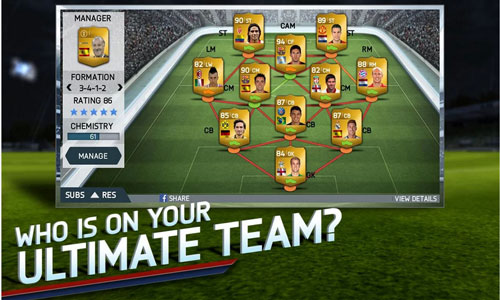







i cant unlock the modes of fifa 14 ....plz helpppppppppp
ReplyDeletethank you soooooo much this game is truly support and unlocked thanks alot to published this unlocked game.
ReplyDeleteVous êtes bête ou quoi?fichier rare avec un mode passe ? N'importe quoi.
ReplyDeleteBro.. File SD data cannot be extract.. There was invalid password.. What is the password??
ReplyDeleteOh yes it works on my rooted phone
ReplyDeleteYou of to have lucky patcher.apk rooted Android only
ReplyDeleteHow to login with google play in FIFA 14
ReplyDeleteNo option
I will make a video on YouTube how to unlock fifa 14 with lucky patcher for rooted androids
ReplyDeletenice post fifa 16 offline apk
ReplyDeleteIts working my non rooted ph
ReplyDeleteelazığ
ReplyDeletegümüşhane
kilis
siirt
sakarya
11Mİ
https://titandijital.com.tr/
ReplyDeletekilis parça eşya taşıma
bursa parça eşya taşıma
ığdır parça eşya taşıma
bitlis parça eşya taşıma
OFJZ
çankırı evden eve nakliyat
ReplyDeletekırşehir evden eve nakliyat
kütahya evden eve nakliyat
hakkari evden eve nakliyat
antalya evden eve nakliyat
ZCW6
BED37
ReplyDeleteİzmir Evden Eve Nakliyat
Silivri Çatı Ustası
Muş Parça Eşya Taşıma
Balıkesir Evden Eve Nakliyat
Cate Coin Hangi Borsada
Burdur Parça Eşya Taşıma
Zonguldak Şehirler Arası Nakliyat
Samsun Şehir İçi Nakliyat
Ceek Coin Hangi Borsada
88916
ReplyDeleteÇerkezköy Televizyon Tamircisi
Mamak Boya Ustası
Keçiören Fayans Ustası
Antalya Evden Eve Nakliyat
Çerkezköy Kombi Servisi
İzmir Şehirler Arası Nakliyat
Bolu Parça Eşya Taşıma
Erzurum Şehirler Arası Nakliyat
Bayburt Şehir İçi Nakliyat
2C831
ReplyDeleteKripto Para Nasıl Çıkarılır
Coin Nasıl Çıkarılır
Facebook Sayfa Beğeni Hilesi
Arbitrum Coin Hangi Borsada
Coin Oynama
Referans Kimliği Nedir
Tiktok Beğeni Hilesi
Binance Kaldıraçlı İşlem Nasıl Yapılır
Pepecoin Coin Hangi Borsada
CA0DC
ReplyDeleteBitcoin Kazanma
Bitcoin Üretme Siteleri
Spotify Takipçi Hilesi
Bitcoin Para Kazanma
Coin Nasıl Çıkarılır
Expanse Coin Hangi Borsada
Okex Borsası Güvenilir mi
Kaspa Coin Hangi Borsada
Bitcoin Yatırımı Nasıl Yapılır
A055D
ReplyDeleteTumblr Beğeni Satın Al
Binance Hesap Açma
Youtube Beğeni Satın Al
Soundcloud Reposts Hilesi
Coin Kazma Siteleri
Linkedin Takipçi Satın Al
Tiktok İzlenme Hilesi
Telegram Görüntüleme Hilesi
Instagram Takipçi Hilesi
AC77F
ReplyDeleteBitcoin Nasıl Üretilir
Görüntülü Sohbet
Gate io Borsası Güvenilir mi
Bee Coin Hangi Borsada
Raca Coin Hangi Borsada
Bitcoin Kazanma
Anc Coin Hangi Borsada
Mexc Borsası Güvenilir mi
Binance Referans Kodu
https://passiveincomelead.blogspot.com/2016/12/cool-and-fast-cash-re-you-interested-in.html?sc=1733829567407#c8283262243147302553 FxpVPTFwhY
ReplyDeleteF3FF49145C
ReplyDeleteig takipçi
Township Promosyon Kodu
Bitcoin En Güvenilir Nereden Alınır
Viking Rise Hediye Kodu
War Robots Hediye Kodu
Razer Gold Promosyon Kodu
Whiteout Survival Hediye Kodu
Happn Promosyon Kodu
MFF Kupon Kodu