Download:-
APK+SD DATA (377mb) (For GB 2.3.4)
Torrent Link(2.3.4 to 4.3) (709mb)Instal info:-
Download and Extract the File!
1. Put the phone in Airplane mode (The phone must be without any conection)
2. Instal the apk then just start and press the back buton to exit the game
3. Then put the "SF_IV_DATA" folder on your root of sd card "sdcard/SF_IV_DATA"
4. Start the game and have fun and enjoy
Tested on (GB 2.3.4) on Xperia Arc , Arc S , Play , Neo
Samsung G2
Or
Download Link(3rd Party)Direct Download:
HVGA APK+DATA+Titanium Backup File
APK HVGA:
HVGA APK
Install apk and Extract data files to SDCard/[Place Data Folder Here]
Data After Extract will be 1.2 GB Larger
Instructions:
1)install apk,place data files
2)Download titanium Backup from android market,its free
3)Extract titanium backup file from the package that you have downloaded
4)Extract to SDCard/Titaniumbackup
5)Open titanium backup,go to backuprestore,find Street Fighter ,and Restore Data Only
6)Done,Enjoy
Note:IF you get Data files are corrupted error then you have to do all it again,extract new data then try again

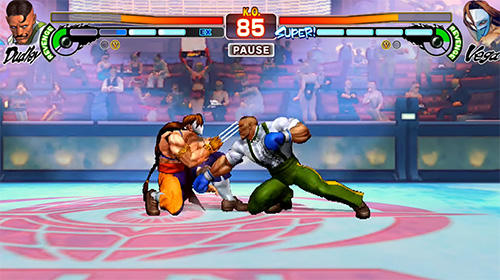



i like your post,
ReplyDeletestreet fighter game free download
Thankss a loooot :D
ReplyDeleteThis is very nice game your review also good but i have a question will this work on qvga devices.?
ReplyDeletethanks...
Very Nice. I really like it. Keep sharing..!!! I would love it. You will check it out this game! Radiant Fighter you love this game.
ReplyDeleteAdana
ReplyDeleteElazığ
Kayseri
Şırnak
Antep
0D4U
bilecik
ReplyDeletevan
elazığ
tokat
uşak
7AEK
ankara parça eşya taşıma
ReplyDeletetakipçi satın al
antalya rent a car
antalya rent a car
ankara parça eşya taşıma
ZE8
1C5CD
ReplyDeleteElazığ Parça Eşya Taşıma
Bursa Evden Eve Nakliyat
Şırnak Lojistik
Çorum Parça Eşya Taşıma
Sakarya Evden Eve Nakliyat
034A2
ReplyDeleteKalıcı Makyaj
order turinabol
clenbuterol for sale
Batman Evden Eve Nakliyat
oxandrolone anavar
Antalya Evden Eve Nakliyat
Kripto Para Borsaları
steroid cycles
order parabolan
04AB3
ReplyDeleteSivas Parça Eşya Taşıma
Bursa Evden Eve Nakliyat
Batman Evden Eve Nakliyat
Bingöl Parça Eşya Taşıma
Düzce Lojistik
Osmaniye Parça Eşya Taşıma
Tokat Şehirler Arası Nakliyat
Vindax Güvenilir mi
Urfa Lojistik
31F84
ReplyDeleteTekirdağ Boya Ustası
Rize Şehirler Arası Nakliyat
Elazığ Lojistik
Gümüşhane Şehirler Arası Nakliyat
Sivas Şehirler Arası Nakliyat
Tekirdağ Şehir İçi Nakliyat
Erzurum Evden Eve Nakliyat
Ankara Fayans Ustası
Trabzon Şehir İçi Nakliyat
C1D54
ReplyDeleteAdana Evden Eve Nakliyat
Yozgat Evden Eve Nakliyat
boldenone
https://steroidsbuy.net/
buy parabolan
order sarms
Trabzon Evden Eve Nakliyat
buy sustanon
order deca durabolin
BEEC5
ReplyDeleteücretsiz görüntülü sohbet
sohbet odaları
ardahan sesli sohbet uygulamaları
kırıkkale yabancı görüntülü sohbet uygulamaları
sakarya telefonda sohbet
en iyi görüntülü sohbet uygulaması
sohbet odaları
karaman yabancı görüntülü sohbet
samsun mobil sohbet siteleri
6BE9E
ReplyDeleteAmasya Ücretsiz Sohbet Odaları
balıkesir görüntülü sohbet kızlarla
kırklareli canlı sohbet ücretsiz
bayburt canlı sohbet siteleri ücretsiz
Elazığ Tamamen Ücretsiz Sohbet Siteleri
sesli sohbet mobil
muş görüntülü sohbet uygulamaları ücretsiz
Antalya Mobil Sohbet Sitesi
görüntülü sohbet odaları
69AC8
ReplyDeleteTiktok Beğeni Hilesi
Tumblr Takipçi Hilesi
Btcturk Borsası Güvenilir mi
Binance Ne Kadar Komisyon Alıyor
Referans Kimliği Nedir
Alya Coin Hangi Borsada
Coin Nasıl Alınır
Tumblr Beğeni Satın Al
Nonolive Takipçi Satın Al
FEA0B
ReplyDeleteSohbet
Görüntülü Sohbet Parasız
Pitbull Coin Hangi Borsada
Instagram Beğeni Hilesi
Mexc Borsası Kimin
Soundcloud Reposts Hilesi
Youtube Abone Satın Al
Bitcoin Kazanma
Bitcoin Kazanma Siteleri
E748A
ReplyDeletesatoshivm
layerzero
sushiswap
yearn finance
thorchain
uniswap
dappradar
pudgy penguins
quickswap